This is the companion page for my keynote “Trouble in The Old Republic – A Story of Relations and Relationships” at Agile Testing Days 2022
You can find all the code on a public git-repository, too.
Setting up an Oracle Test-Database
Creating Database
In order to actually run the examples, you have a couple of options:
- If you have a local Oracle database available, you can of course run the below setup-script in any schema you want on that database.
- If you have docker installed, you can very easily create an oracle-xe container of the free-to-use Oracle 21c XE version
docker run -d -p 1521:1521 -e ORACLE_PASSWORD=<your password> --name test-impdb gvenzl/oracle-xe- Gerald Venzl also put the images on Github
docker pull ghcr.io/gvenzl/oracle-xe:slim- You can also head straight to Oracle Live-SQL, create a free account and use an online Oracle database to try out the example
Creating a User
If you were going with a new database, you first need to create a user and schema you can use to work with. Working with the SYS user is dangerous and strongly not recommended.
You can use the following script (run as sys) to create a new user GENSO
-- run once as SYS
create user genso
identified by genso
default tablespace users
quota unlimited on users;
grant
create session,
create sequence,
create procedure,
create type,
create table,
create view,
create synonym,
create trigger
to genso;
grant alter session to genso;Setup Script
The following script will set up all the objects you need to start with the Examples.
create table planets (
id integer generated by default as identity primary key,
name varchar2(100) not null unique
);
insert into planets ( id, name ) values ( 1, 'Endor');
insert into planets ( id, name ) values ( 2, 'Coruscant');
insert into planets ( id, name ) values ( 3, 'Tatooine');
insert into planets ( id, name ) values ( 4, 'Kashyyk');
create table behaviours (
id integer generated by default as identity primary key,
name varchar2(100) unique
);
insert into behaviours (id, name) values (1, 'aggressive');
insert into behaviours (id, name) values (2, 'peaceful');
insert into behaviours (id, name) values (3, 'passive');
insert into behaviours (id, name) values (4, 'nonviolent');
create table sentience_classes (
id integer generated by default as identity primary key,
name varchar2(100) unique
);
insert into sentience_classes (id, name) values (1, 'sentient');
insert into sentience_classes (id, name) values (2, 'semi-sentient');
insert into sentience_classes (id, name) values (3, 'non-sentient');
create table species (
id integer generated by default as identity primary key,
name varchar2(2000) not null unique,
data clob
);
insert into species ( id, name, data ) values ( 1, 'Ewok', '{
"uuid" : "EB7858D7C791011EE053020011AC2D3E",
"name" : "Ewok",
"behaviour" : "peaceful",
"sentience" : "sentient",
"planets" :
[
"Endor"
]
}' );
insert into species ( id, name, data ) values ( 2, 'Human', '{
"uuid" : "EB7858D7C792011EE053020011AC2D3E",
"name" : "Human",
"behaviour" : "aggressive",
"sentience" : "sentient",
"planets" :
[
"Coruscant",
"Endor",
"Tatooine"
]
}' );
select * from species;
create table species_relational (
id integer generated by default as identity primary key,
uuid varchar2(36) default on null sys_guid() not null unique,
name varchar2(2000) not null unique,
behaviour_id integer
references behaviours ( id ) on delete set null,
sentience_id integer
references sentience_classes ( id ) on delete set null,
created timestamp default on null systimestamp,
last_modified timestamp
);
insert into species_relational ( id, name, behaviour_id, sentience_id ) values ( 1, 'Ewok', 2, 1 );
insert into species_relational ( id, name, behaviour_id, sentience_id ) values ( 2, 'Human', 1, 1 );
insert into species_relational ( id, name, behaviour_id, sentience_id ) values ( 3, 'Wookie', 2, 1 );
select * from species_relational;
create table species_occurences (
species_id integer not null,
planet_id integer not null,
first_documented timestamp with local time zone default on null current_timestamp,
primary key (species_id, planet_id)
);
insert into species_occurences ( species_id, planet_id ) values (1, 1);
insert into species_occurences ( species_id, planet_id ) values (2, 2);
insert into species_occurences ( species_id, planet_id ) values (2, 3);
insert into species_occurences ( species_id, planet_id ) values (2, 1);
insert into species_occurences ( species_id, planet_id ) values (3, 4);
commit;Getting the Galactic Species App Data as JSON
Usually, when you query a database, you would get a table-based resultset of the information.
select
s.uuid uuid,
s.name name,
b.name behaviour,
sc.name sentience,
p.name planet
from species_relational s
inner join sentience_classes sc on s.sentience_id = sc.id
inner join behaviours b on s.behaviour_id = b.id
inner join species_occurences so on s.id = so.species_id
inner join planets p on so.planet_id = p.id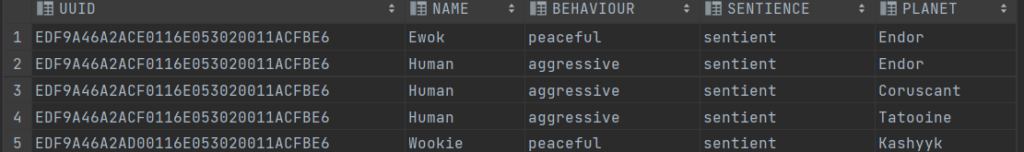
This is often not as comfortable as getting the data in a differently structured format, for example JSON.
What a lot of developers (like Kevin in the talk) don’t know: You can format any structured data to JSON with pure SQL:
select
json_serialize(
json_arrayagg(
json_object(
s.uuid,
s.name,
'behaviour' value b.name,
'sentience' value sc.name,
'planets' value
(select
json_arrayagg(p.name)
from planets p
inner join species_occurences so on p.id = so.planet_id
where so.species_id = s.id
)
)
)
pretty
)
json_data
from species_relational s
inner join sentience_classes sc on s.sentience_id = sc.id
inner join behaviours b on s.behaviour_id = b.idResult:
[
{
"uuid" : "EDF9A46A2ACE0116E053020011ACFBE6",
"name" : "Ewok",
"behaviour" : "peaceful",
"sentience" : "sentient",
"planets" :
[
"Endor"
]
},
{
"uuid" : "EDF9A46A2ACF0116E053020011ACFBE6",
"name" : "Human",
"behaviour" : "aggressive",
"sentience" : "sentient",
"planets" :
[
"Endor",
"Coruscant",
"Tatooine"
]
},
{
"uuid" : "EDF9A46A2AD00116E053020011ACFBE6",
"name" : "Wookie",
"behaviour" : "peaceful",
"sentience" : "sentient",
"planets" :
[
"Kashyyk"
]
}
]You can find a documentation of these awesome JSON capabilities in detail here.
(There might be more content to come when I recovered from the actual conference 😂)