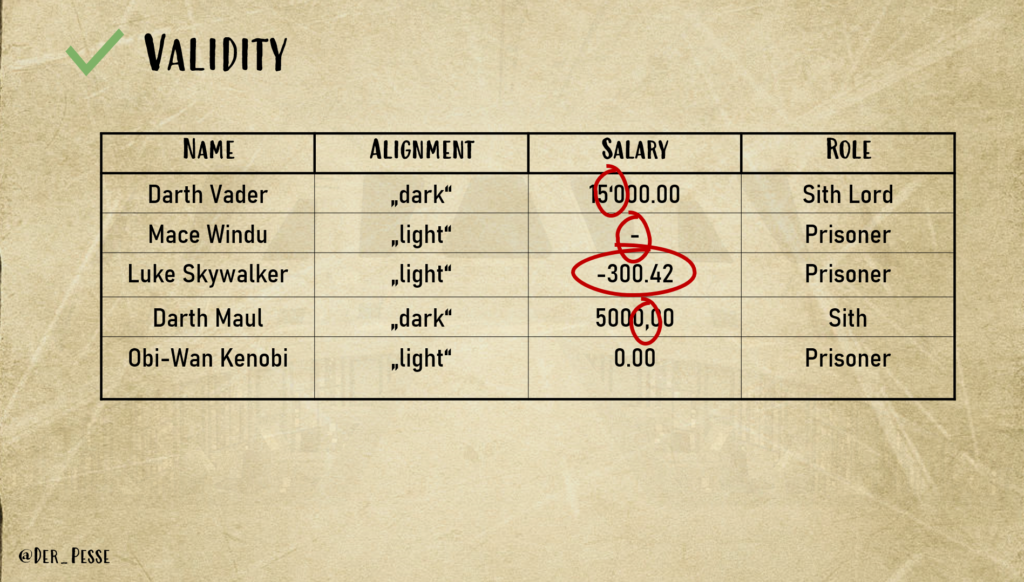
As you can see in the image, we still have a couple of problems with the salary:
- We have values that are not actually numbers
- We have salary that is negative (that’s really not an idea we want to spread)
Step 1: Identify
Let’s start with the entries that are not actually numbers. We want to find all the rows which contain such non-numbers.
First, we should make very sure what number format we are expecting/allowing.
Caution: This is very Oracle-specific and might work completely different in your database. In our case, we expect the decimal-delimiter to be .
alter session set nls_numeric_characters ='. ';
-- Test our configuration
select to_number('1000.1') from dual;We have a number of possibilities to identify the problematic rows. One approach is to use regular expressions:
select *
from deathstar_users
where not regexp_like(salary, '^\-?[0-9]+\.?[0-9]*$');| 1 | Darth Vader | „dark“ | 15‘000.00 | Sith Lord |
| 4 | Mace Windu | „light“ | – | Prisoner |
Or, we could use a PL/SQL function, directly embedded into SQL (again, this very Oracle-specific, other databases might not provide that functionality)
with
function is_number( i_number varchar2 ) return integer
as
l_number number;
begin
l_number := to_number(i_number);
return 1;
exception when others then
return 0;
end;
select *
from deathstar_users
where is_number(salary) = 0
;| 1 | Darth Vader | „dark“ | 15‘000.00 | Sith Lord |
| 4 | Mace Windu | „light“ | – | Prisoner |
Step 2: Correct (Non-Numbers)
Again, we should manually correct the problems here or at least very carefully watch whatever changes we are making.
Especially with the different decimal separators, it is very risky to use a fully automated, unsupervised approach – we might end up with thousands where we excepted fractions.
update deathstar_users set
salary = '15000.00'
where salary = '15‘000.00';
update deathstar_users set
salary = null
where salary = '-';
commit;Step 3: Prevent (Non-Numbers)
Now that we have valid numbers, we can set our salary to be an actual number field.
Because we cannot change the type of a column that contains values, we need to do this transformation in a couple of small, sequential steps:
-- First: Add a new column of number
alter table t_deathstar_users
add salary_new number(38,2);
-- Second: Write the values of salary as number into the new column
update t_deathstar_users set
salary_new = to_number(salary);
-- Third: Remove salary column
alter table t_deathstar_users
drop column salary;
-- Fourth: Rename the new column
alter table t_deathstar_users
rename column salary_new to salary;
select name, salary from t_deathstar_users;| Darth Vader | 15000.00 |
| Mace Windu | |
| Luke Skywalker | -300.42 |
| Darth Maul | 5000.00 |
| Obi-Wan Kenobi | 0.00 |
Step 2: Correct (Negative Numbers)
Now we can correct the negative salaries. It’s a lot easier to do this now that we have actual numbers:
update t_deathstar_users set
salary = 0
where salary < 0;
commit;Step 3: Prevent (Negative Numbers)
Finally, we can add a check-constraint and therefore prevent negative numbers to be inserted into the database:
alter table t_deathstar_users
add check ( salary >= 0 );
select name, salary from deathstar_users;| Darth Vader | 15000.00 |
| Mace Windu | |
| Luke Skywalker | 0.00 |
| Darth Maul | 5000.00 |
| Obi-Wan Kenobi | 0.00 |
It’s now not possible anymore to add negative salaries or salaries that are not valid numbers.
The following insert-statemens both fail:
insert into t_deathstar_users (id, name, salary)
values ( 500, 'Leia Organa', -1000);
insert into t_deathstar_users (id, name, salary)
values ( 501, 'Chewbacca', 'no money');The whole example in one script can be found here.
Final Considerations
Of course, from a user experience perspective, we probably want to allow a lot of different entry formats. The important part, however, is that we store the actual numbers in one fixed format that we know and that we can control.
It’s not a problem to convert numbers to any format that we wish.
It’s not a problem to convert specific formats into numbers.
But when we don’t know which format actually applies to which number, we get into a lot of trouble.
Previous: Example 4: Identify, correct, and prevent alignment and roles
Next: Overview